
Before starting your outreach through Linkedin, make sure you:
- Brushed your Linkedin Profile,
- Identified your Ideal Customer Profile (Company/-ies that will benefit from your product or services),
- Identified Ideal Buyer Persona, you can start your outreach through Linkedin.
It’s important to mention: selling through Linkedin makes sense when your Buyers are actively using it. If not, target them through the channels they use (email, Xing, QQ, other).
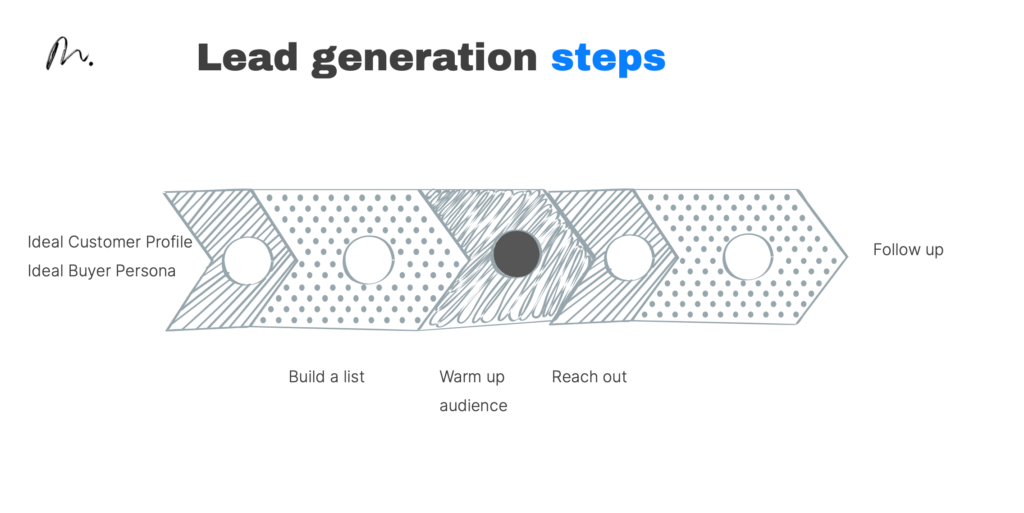
The above steps illustrate a general framework of lead generation independantly on the channel.
Speaking about Linkedin, there are two ways how you can approach it: Manually or semi-automated.
I prefer using both to speed up the Customer Acquisition process.
Manual outreach through Linkedin.
Will fit when you have a few Account you want to target and send unique messages to each one manually, and follow up manually.
Semi-automated outreach through Linkedin.
This is a scalable approach.
Pros: collect statistics, insights, reach out to a high number of leads with minimum efforts, and automate follow ups.
Cons: when approaching too many leads, have to limit personalization.
Step 1. Make a list
To create lists faster, you can use Linkedin Sales Navigator or tools like apollo.io , Zoom.info, rocketsearch.io, expandi.io, others.
Cons of using Linkedin Sales Navigator: after creating a list there, you can’t automate outreach.
To extract the list from the Linkedin Sales Navigator, you will need a third party tool like Phantombuster, to scrap profiles and convert them into Linkedin profile links.
Alternatively, you may do it manually too by searching each Linkedin profile of your Ideal Buyer Persona and collect links into Excel file or Google Spreadsheets.
Step 2. Create an outreach campaign in a third party tool.
Before creating a sequence of steps, agree your campaign goals:
What’s the main goal?
How many messages will it get you to reach the goal?
Set a goal for each message.
There are many tools in the market. At matters LLC we love Linkedhelper: In terms of price+value it is simply the best.
It’s a desktop application. Has a free trial. No credit card required. No auto renewal.
Here you will find video guides how to use Linkedhelper
Campaign steps:
After you installed Linkedhelper, signed up and connected your Linkedin profile, you can start creating your first Campaign.
Warm up: as a first step, I’d recommend just to Visit profiles (Linkedhelper will do it for you)
The next steps can be:
- Like posts and articles;
- Comment posts and articles (think of a comment that fits all, like: “Thanks for sharing!”)
- Follow;
- Send connection request with a message. Wordtune tool will help to write a good message.
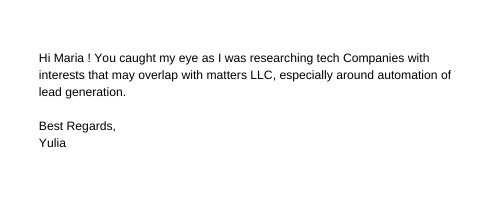
You may want to skip some steps or do it in a different order, and experiment with your audience.
Reach out.
After warm up steps, set to send the message to those, who accepted your connection request.
Here are some tips for writing messages on Linkedin.
Follow up.
It is common that people may not reply after the fist message.
That is why it is important to follow up.
In my practise, people reply after message 4 (most common).
Writing follow up messages, think of the main goal of your campaign and the goal of each message will be sent:
what’s the ideal outcome from this message?